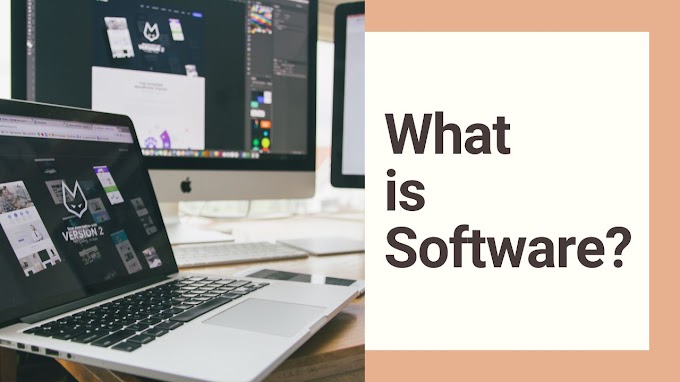How to hide your chat in WhatsApp
Tips : WhatsApp is one of the most popular messaging platforms in the world, which has become a major part of our lives these days. We not only share jokes on this, but also important information from time to time. Sometimes it becomes important to keep some chat hidden, so that whenever someone opens your WhatsApp, they still do not get your special chat.
Therefore, to hide WhatsApp chat, we have come here with necessary suggestions. On the chat you want to hide, swipe left. Click on the archive icon to hide the chat. Scroll down in the chat screen. Here, you will get the "Archived" option.
In it you will find a list of hidden chats. Note that, chats are only temporarily hidden. This means that as soon as you receive a message on the chat, the chat will be automatically unhidden. Significantly, WhatsApp has also added features like biometric unlock to make its platform more secure.