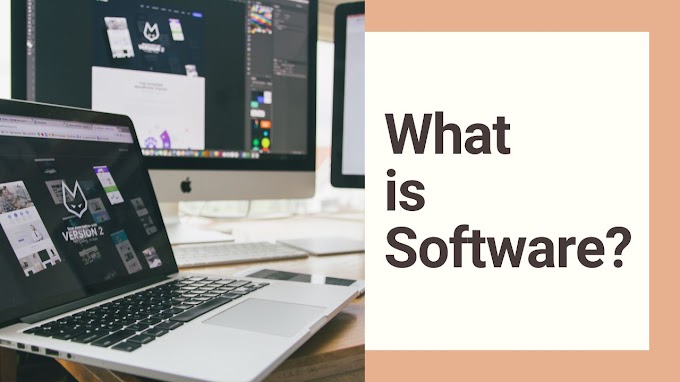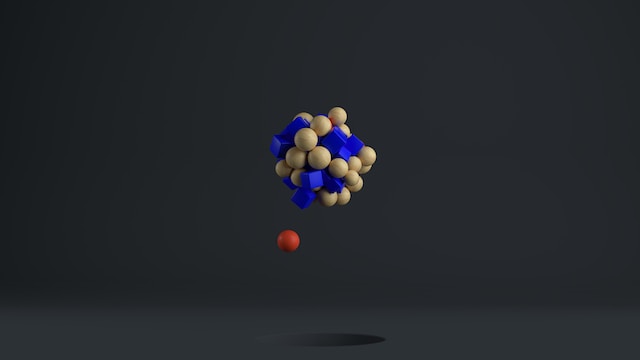ZArchiver Review, Learn its features
Today I am telling you about an app ZArchiver. You must have used WinRar or WinZip till now. This app is also like that. But, the special thing is that, it is made exclusively for Android only. With this, you can open protected files or large files comfortably. You do not have to sit for long to get your files. In the meantime you can play games, or even watch videos.
Through the ZArchiver Android app, you can compress or de-compress your file with a password. Another special thing is that it can be used with mail apps. However, sometimes there is difficulty in compressing files up to 2 GB or more. I can say that it also takes more time. Well, it would be better if you use it in free time.
Its user interface is very simple, so there is no difficulty in using it. This is an old app, and the user interface of this app has always been great. Everything needed is available in this app. But I think, the design of this app needs to be made more simple.
The ZArchiver app can sometimes have problems copying files to the root directory. But, it is not forever. There may be some problem due to not enough RAM. Well, usually no more RAM is required.
So my advice is, whenever you open an app, you must close it. If you do this, then of course your smartphone battery will also run well and save time. Overall a useful and good app. I think any app or game should be designed with ease.